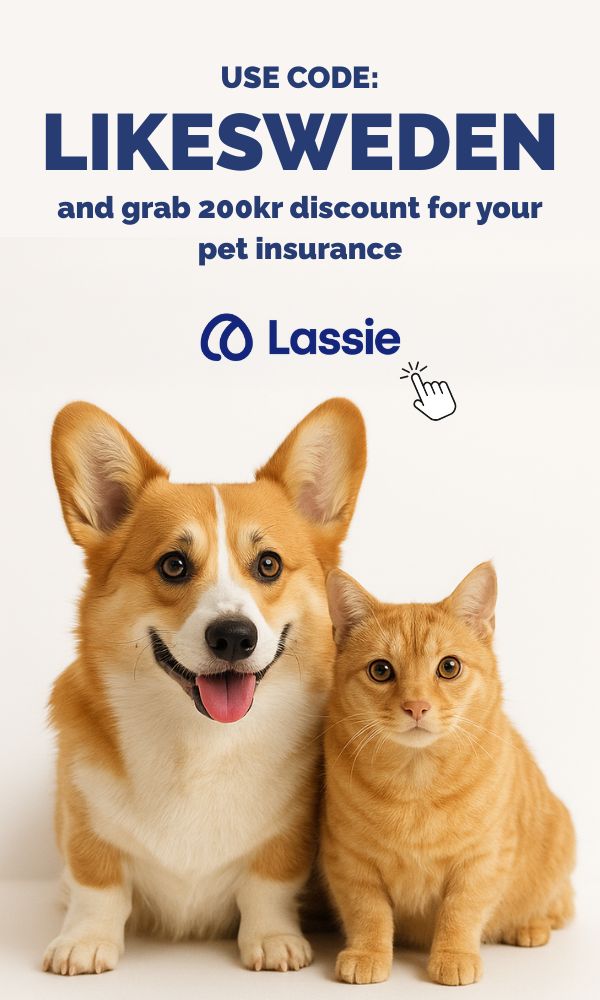I have loved books ever since I learned to read (actually I loved them even earlier, when adults read me bedtime stories). I have great love for paper, the rustling of pages and the smell of ink. The only downside is clumsiness. My solution turned out to be a Kindle e-reader.
Once upon a time in London…
When I was in London for the second time in my life, I noticed that practically everyone on the subway reads something. If it wasn’t a free newspaper, I mostly saw passengers with an e-reader in their hand.
At that time, I associated such devices with a very slow page change and poor quality, weak battery, long response time to any action. I was very pleasantly surprised by the Kindle reader, which was the most popular option among London Underground passengers at the time. I blinked and didn’t even know if anyone had already turned the page.
This is how I dreamed of my own Kindle e-reader.
My first e-reader
I got it for Christmas, probably less than two years later. I was delighted – I could fit a whole lot of books and carry them all with me, at hand, in my purse. Take on a plane trip without worrying about hand luggage. Finally, a pleasure to travel by public transport.
I then chose the most basic Kindle model. It didn’t have a touch screen (instead buttons on both sides of the screen) or backlight (it was a regular e-ink display). Despite this, it served me for a very long time and was resold to serve the next owner.
I appreciated that my eyesight did not get tired from the harsh blue light. I replaced the reader only because … Legimi was introduced in Poland (it’s monthly e-book subscription in Poland).
Kindle Touch 10
I used Legimi before, but I missed the convenient e-ink display (the one where clear text is displayed in black and white). However, there are no models on the market without a backlit screen that have a touch screen.
I did not consider other readers, because I had them in my hands and tested them – they are clearly slower, the change of the page is clear, visible and I was afraid of the battery. Kindle can last up to 3-4 weeks, which could be difficult to achieve in readers based on Android.
I bought my reader on Allegro and chose the version with ads. Many people wonder if it is worth paying extra to get rid of ads. For some time I have been answering with full conviction: it’s not worth it.

The ad appears only in two places – on the locked screen and when the reader is turned off, or when browsing the home screen, where banners with book suggestions from the Amazon store appear. Nuisance level zero, and savings of up to 200 PLN.
Screen quality
Before buying, I compared Kindle Touch and Kindle Paperwhite. The latter is more expensive and has a higher resolution – I was afraid that it would be clearly noticeable. I took a chance with a cheaper model and I don’t regret it.
I think the quality is noticeable, but only when we look carefully at the letters and with normal reading it doesn’t bother anything.
Backlit screen
To be honest, I was afraid of the backlight the most. That it will be burdensome and tiring for the eyes – I had a phone and I didn’t like to read on it. I changed my mind very quickly and today I think that the backlight is the best feature of my reader.
You can set the brightness of the reader, thanks to which you can adjust its brightness to your preferences and conditions. Reading at night without waking up your husband lying next to you? No problem. It is true that there is one downside to this situation – I read until the morning and then I have a huge problem with waking up. Something for something.
Battery
The battery is just powerful. Or on the other hand – the reader is not very energy-intensive. I charge my Kindle once every 3-4 weeks on average. Unless I currently have more time and read at least an hour a day (although then I usually get immersed in history and read long hours) – then the loading takes place once or twice a week. This is an extreme situation.
Under normal conditions of reading to sleep, 3-4 weeks of work on a single charge is the most realistic result.
Working with Legimi
No additional applications can be installed on the Kindle, so the connection to the Legimi service is done via a cable, through an application installed on the computer.
Legimi allows you to download up to 7 items per reader per month. In addition, even if we do not download anything new, the reader should be connected once a month to synchronize the status of your subscription. I don’t consider it a minus, because I connect the Kindle to the computer once a month to charge it anyway, and 7 books on the reader are quite enough for me.
I can’t imagine using any other reader than Kindle. It probably works similarly to attachment to Apple devices. I heartily recommend it to you, especially in a duet with Legimi.
If you want to give me two weeks of free reading, register with Legimi using the button below. How it’s working? You create an account and receive a 30-day trial period (without a link, it’s only 14 days), and if you decide to buy a subscription, I’ll get 2 weeks for free.